Microsoft AD User 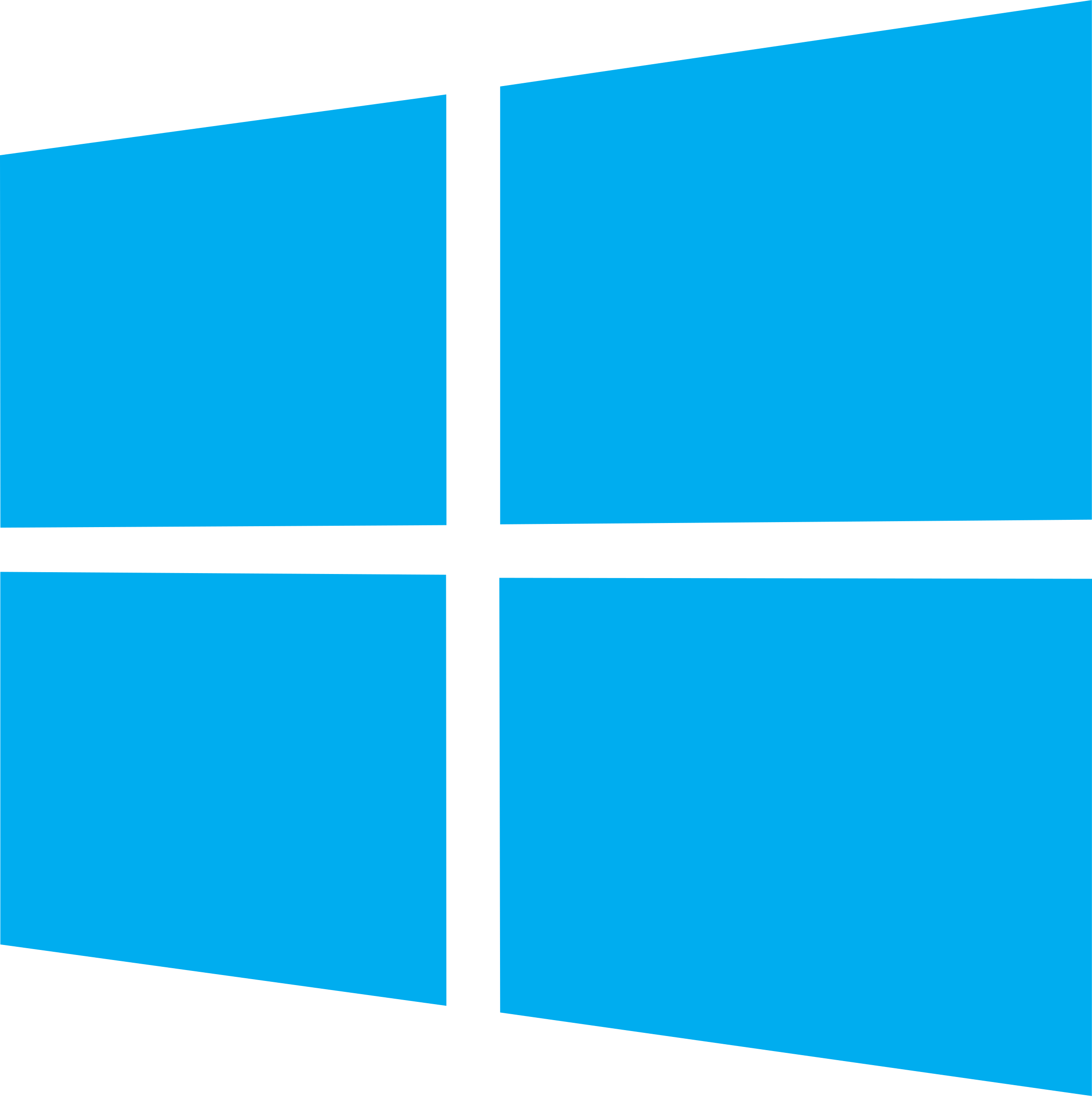
The Microsoft AD User configuration below is compatible with all microsoft.ad modules that do not require an Administrator credential.
Input Configuration
fields:
- id: domain_user
type: string
label: Domain Username
help_text: |
The username to use when interacting with AD.
If this is not set then the user that is used for authentication will be the connection user.
Ansible will be unable to use the connection user unless auth is Kerberos with credential delegation or CredSSP, or become is used on the task.
- id: domain_password
type: string
label: Domain Password
secret: true
- id: domain_server
type: string
label: Local Admin Password
help_text: |
Specified the Active Directory Domain Services instance to connect to.
Can be in the form of an FQDN or NetBIOS name.
If not specified then the value is based on the default domain of the computer running PowerShell.
required:
- domain_user
- domain_password
Injector Configuration
extra_vars:
domain_user: '{{ domain_user }}'
domain_password: '{{ domain_password }}'
domain_server: '{{ domain_server }}'
Deploy with Controller Configuration
# Task to be included in a playbook
- name: Create Microsoft AD User Credential Type
ansible.builtin.include_role:
name: infra.controller_configuration.credential_types
vars:
controller_credential_types:
- name: Microsoft AD User Credential
description: Microsoft AD User credential for use with microsoft.ad collection
inputs:
fields:
- id: domain_user
type: string
label: Domain Username
help_text: |
The username to use when interacting with AD.
If this is not set then the user that is used for authentication will be the connection user.
Ansible will be unable to use the connection user unless auth is Kerberos with credential delegation or CredSSP, or become is used on the task.
- id: domain_password
type: string
label: Domain Password
secret: true
- id: domain_server
type: string
label: Local Admin Password
help_text: |
Specified the Active Directory Domain Services instance to connect to.
Can be in the form of an FQDN or NetBIOS name.
If not specified then the value is based on the default domain of the computer running PowerShell.
required:
- domain_user
- domain_password
injectors:
extra_vars:
domain_user: !unsafe "{{ domain_user }}"
domain_password: !unsafe "{{ domain_password }}"
domain_server: !unsafe "{{ domain_server }}"